
ENA stands for Elastic Network Adapter and all the newer EC2 class in AWS requires elastic network adapter. So how you can migrate older ec2 instances to newer class? There are many options to enable enhanced networking with ENA for ec2 instances and same is also explained in AWS official tutorial.
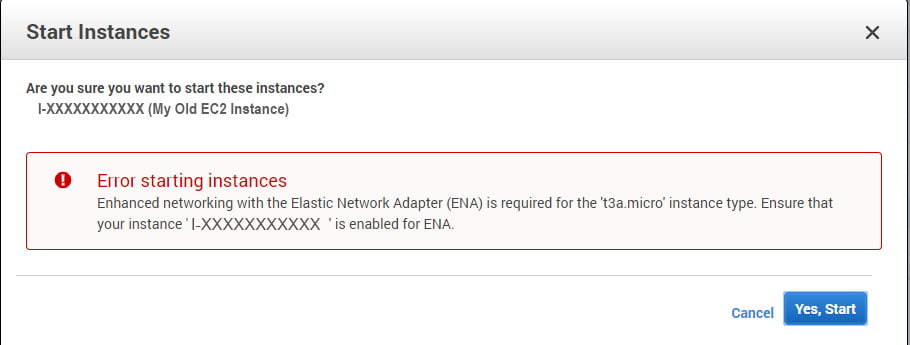
Here in this article i’ll just tell you few simple steps on how to enable ENA on older ec2 instances using AWS CLI. Check configuring aws-cli to set up aws-cli on your local machine.
1. Stop the ec2 instance
C:\>aws ec2 stop-instances --instance-ids <your-instance-id> --region <your-instance-region>2. Check ENA support is enabled
C:\>aws ec2 describe-instances --instance-id <your-instance-id> --query "Reservations[].Instances[].EnaSupport" --region <your-instance-region>If output is [yes] then it’s enabled and if output is [] blanck then it is not enabled.
3. Modify/Enable EC2 Instance for ENA Support
C:\>aws ec2 modify-instance-attribute --instance-id <your-instance-id> --ena-support --region <your-instance-region>In case if you want to disable ENA support you can run below command.
C:\>aws ec2 modify-instance-attribute --instance-id <your-instance-id> --no-ena-support --region <your-instance-region>4. Check again ENA support is enabled
C:\>aws ec2 describe-instances --instance-id <your-instance-id> --query "Reservations[].Instances[].EnaSupport" --region <your-instance-region>5. Change your instance type from aws console, and start the EC2 instance
C:\>aws ec2 start-instances --instance-ids <your-instance-id> --region <your-instance-region>Now you done. Your ec2 is migrated to newer class which you have selected.
